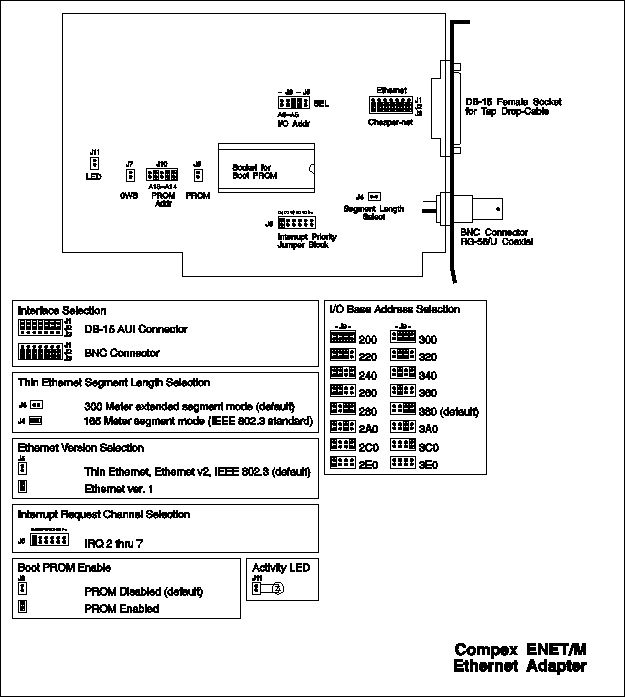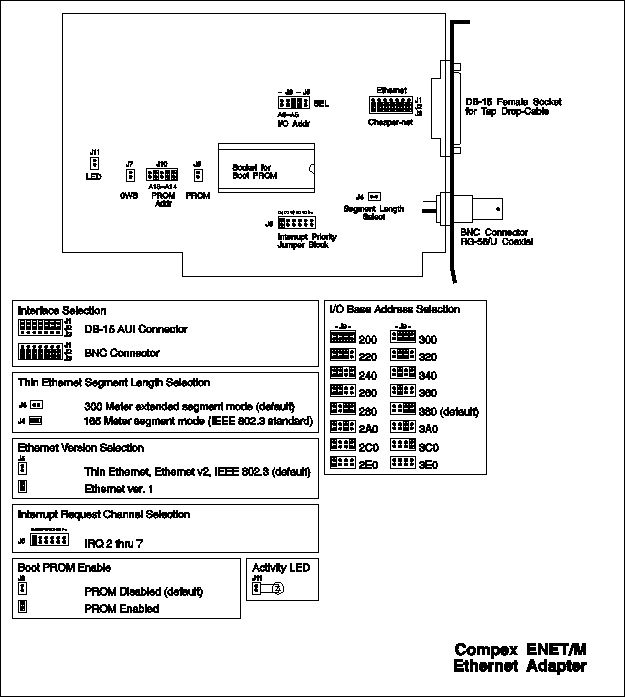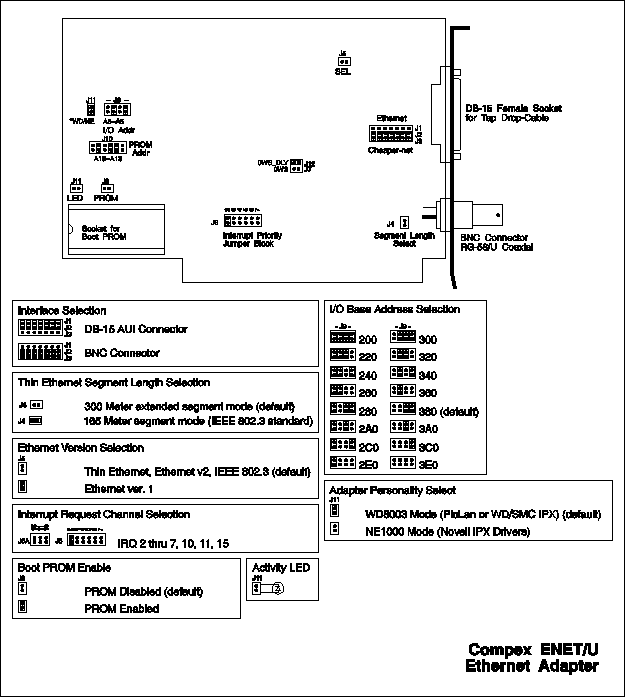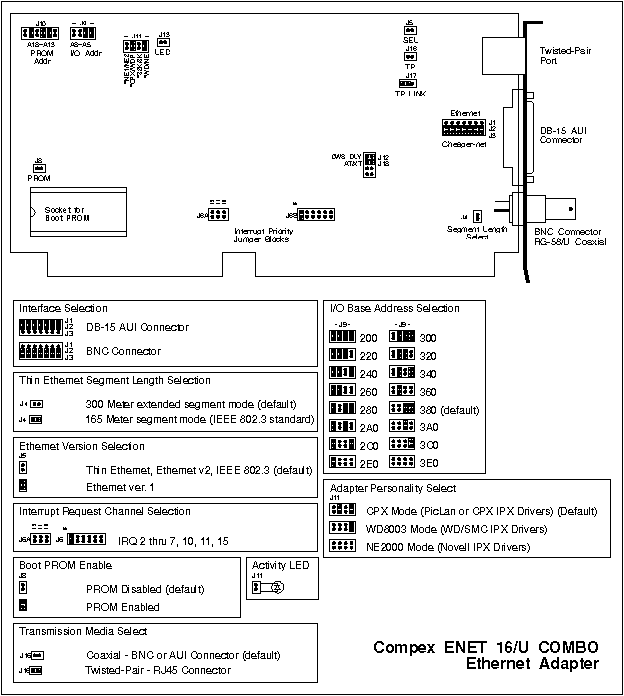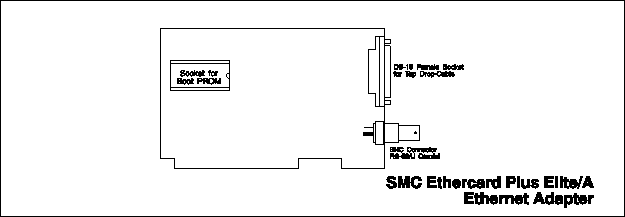PicLan - Networking for Pick
(C) Copyright 1990-1998 Modular Software Corporation. All rights reserved.
Version 2.0.0.17 - February 28, 1998
Goto: Table of Contents Index
Chapter: 1 2 3 4 5 6 7 8 9 10 11 12 13 14
- R83 AP/N Pick/64+ Seq/PRO PC/OS
- These PicLan implementation use PicLan Ethernet network adapters described in this appendix.
- AP/Pro Men/PRO
- These PicLan implementation use user-supplied network adapter that may be from a number of different manufacturers. You should refer to the manufacturers instructions for the network adapter that you are using for information on how to configure the network adapter. You should also insure that the network adapter is compatible with PicLan by reviewing the network card compatibility section of this manual.
- UPBOARD
- This PicLan implementation uses PicLan Ethernet network adapters. PicLan for UPBOARD can also use other types of network adapters when used in conjunction with Novell IPX drivers.
- R91
- PicLan for R91 uses General Automation ArcNET network adapters. These adapters are described in General Automation hardware documentation.
Modular Software supplies a number of Ethernet adapters for use in PicLan Pick host systems. These adapters have been specifically chosen and tested to work with the PicLan driver software that is loaded onto the Pick host system and onto DOS workstations when operated without Novell NetWare IPX drivers. While other brands and models of network adapters may function, Modular Software cannot provide support for these installations.
Network adapters purchased from Modular Software are Compex ENET16/U Combo adapters and are configured with the following settings by default:
- I/O base address 380
- IRQ 10
- IEEE 802.3 packet format
- Cheaper-net cabling
The shared memory address for the adapter is configured using the PicLan PL-CONFIGURE or PL-CFG.INI under software control. You do not need to set jumpers on the adapter to set shared memory addresses.
MicroChannel bus adapters are configured using the PS/2 system configuration program. Because of the nature of PS/2 systems, you can usually select any valid combination of I/O, IRQ, and Memory addresses. The PicLan software is not specifically written for PS/2 systems, so you will still need to enter the settings you select into the PicLan PL-CONFIGURE or PL-CFG.INI settings.
Modular Software provides Ethernet network adapters manufactured by Compex, Inc. These adapters operate with ISA and EISA bus computer systems and are available in a number of models for varying cabling and other needs.
Modular Software also provides Ethernet network adapters manufactured by Standard Microsystems Ethernet product division (recently acquired from Western Digital). These adapters operate with MicroChannel bus systems such as the IBM PS/2.
This card is a standard 8-bit ISA-bus network interface adapter. This adapter is no longer manufactured by Compex (it has been replaced with the ENET/U model) but a number of these adapters are still in use. This adapter emulates the Western Digital WD8003 Ethernet network adapter. The following diagrams detail the default layout for the Compex ENET/M adapter. For detailed configuration information regarding this adapter consult the Compex documentation that is included with the adapter.
The Compex ENET/U Ethernet adapter is an 8-bit dual personality network adapter for ISA/EISA bus systems. This 8-bit adapter is no longer manufactured by Compex but a number of these adapters are still in use. PicLan drivers only operate with the adapter jumpered for WD8003 mode. Either WD8003 or NE1000 mode can be used for workstations and UPBOARD Pick systems with NetWare IPX drivers loaded. The following diagrams detail the default layout for the Compex ENET/U adapter. For detailed configuration information regarding this adapter consult the Compex documentation that is included with the adapter.
The Compex ENET 16/U COMBO Ethernet adapter is a 16-bit multi personality network adapter for ISA/EISA bus systems. This adapter features both coaxial and twisted-pair Ethernet connections. PicLan drivers operate with the adapter jumpered in either CPX or WD8003 mode (CPX mode is recommended). Either WD8003, WD-CPX or NE2000 mode can be used for workstations and UPBOARD Pick systems with NetWare IPX drivers loaded. The following diagrams detail the default layout for the Compex ENET 16/U COMBO adapter. For detailed configuration information regarding this adapter consult the Compex documentation that is included with the adaptr.

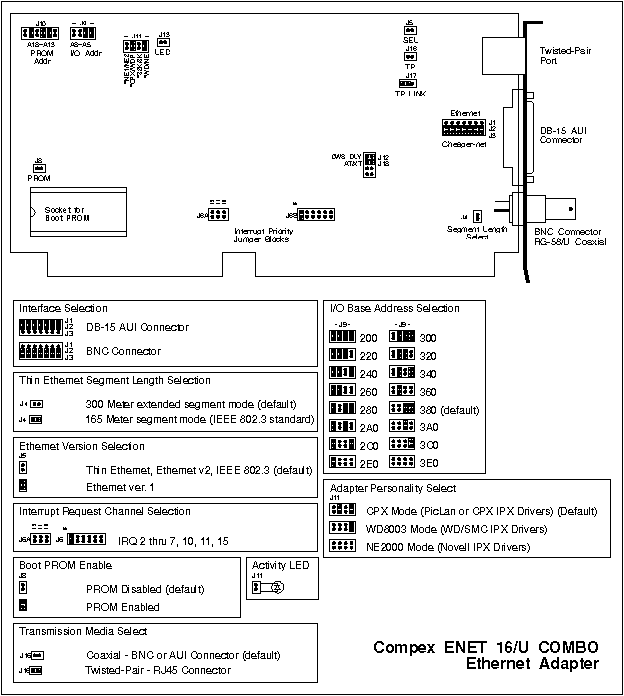
The Western Digital EtherCard PLUS/A and EtherCard PLUS/A-TP interface adapters are available for thick-net/thin-net/cheaper-net and 10BASET (twisted-pair) installations respectively. These cards are designed to be installed in Micro-Channel bus systems such as the IBM PS/2 series (model 50 and higher). With the exception of the network cable interface, these two adapters are identical. These adapters are configured with software using the IBM PS/2 configuration diskette. Even though these adapters are configured with software, the PicLan software must be manually configured to match the setting entered for the adapter card. Consult the Western Digital documentation included with the adapters for more information on installing and configuring this adapter.

The Standard Microsystems EtherCard PLUS Elite/A has superseded the older Western Digital designs. These adapters are available for either coaxial or twisted-pair cabling configurations. These cards are designed to be installed in Micro-Channel bus systems such as the IBM PS/2 series (model 50 and higher). The adapters are completely configured by software and have no jumpers to set at all. Even though these adapters are configured with software, the PicLan software must be manually configured to match the settings entered for the adapter card. Consult the SMC documentation included with the adapters for more information on installing and configuring this adapter.
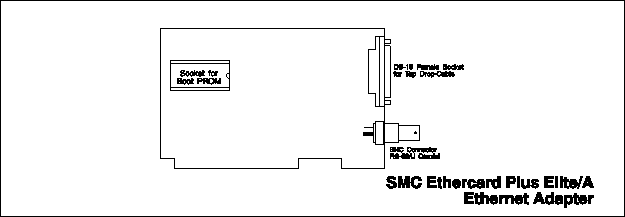
Goto: Table of Contents Index
Chapter: 1 2 3 4 5 6 7 8 9 10 11 12 13 14