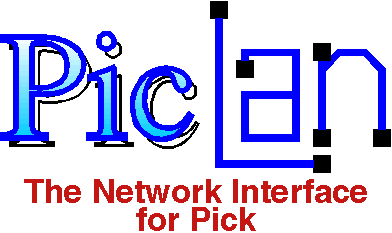
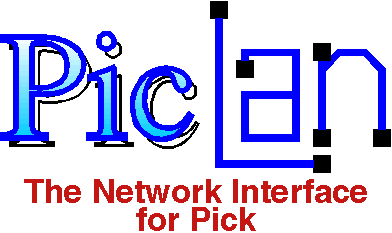
PicLan is inherantly not a Unix product and as such does not directly interface with Unix host systems. There are cases where PicLan is used to exchange files with Unix host systems. This article discusses one such method that is in use at a number of sites.
These installations were not installed by Modular Software and Modular Software was only indirectly involved in their design and implementation. Only the general aspects of the installations are discussed here and specific mention of required products and services are not included. It is the responsibility of the implementing user, dealer, or developer to test and insure that all of the components of the instllation work together.
The goal of this implementation is to allow Pick applications to read and write files that are stored remotely on a Unix host system. No attempt is made to provide printer or terminal services between the systems and only file access functions are implemented. This discussion only goes as far as providing access to the files themselves and does not address the signifigant issues of file formatting and content.
This is the description of one PicLan network that is in operation. This particular example is for an R91 General Automation system, although this example is applicable for nearly any type of PicLan host. The configuration consists of three systems, one Pick, one DOS, and one Unix.
The Pick host system in this example is an R91 system with the following components installed:
The DOS workstation in this system is a minimal (286 640K floppy) system configured with the following hardware and software:
The Unix host system is configured with:
The Pick host system is connected to the DOS workstation with an ArcNET cable. PicLan IPX traffic is carried over this ArcNET cable. The DOS workstation is connected to the Unix host with an Ethernet cable. Unix TCP/IP traffic is carried over the Ethernet cable.
The PicLan configuration is very easy. Simply configure the Dos Services Gateway software with a name and with Export Files set to yes in the PL-CFG.INI file. Configuring the NFS client and the Unix host is a little harder, but basically you want the Unix host system to export access to the desired file areas as a mountable NFS file system and you want the DOS workstation to mount this file system as an accessible DOS driver letter.
Once the software is configured, you can use standard PicLan Dos Services Gateway functions like PLDOS-IMPORT, PLDOS-EXPORT, and PLSUB.DSG to access the drive letter on the DOS workstation that is actually a Unix NFS mount.
The major limitation of this type of interface is that the DOS file system's naming convention is in the middle. For this reason, you should name all shared files using the DOS naming convention (8 letters, a period, and 3 letters - all uppercase).
The performance of this connection does not tend to bottleneck at any single location. If you need to get more than about 20K/second out of the transfer, you should consider using a reasonably fast DOS system in the link (a 486-33 should be adequate overkill). The primary determiner of performance is the Pick application that is moving and processing the data.
This configuration is actually a simplification of an R91 site that is using PicLan to more files to and from an HP Unix host. Their actual network has a wide-area T-1 line in the Unix TCP/IP leg that further limits performance (the Pick host and the Unix host are in different states). With their custom application they get about 12K/second transfer speed and run 30 Megabyte transfer batches daily and 100+ Megabyte transfers at month end.
The R91 system uses ArcNET network adapters. This forces the Dos Services Gateway (at least in this configuration) to use two separate independent network adapters. If you have an Ethernet Pick host, or have an R91 host with Novell ArcNET to Ethernet routers, you can theoretically configure the Dos Services Gateway to use a single LAN adapter. Whether or not you choose to use a single adapter is dependent on how complicated it is to get a single adapter to talk to both PicLand and TCP/IP at the same time. In those configurations where this can be difficult, it is often best to spend the extra $30 to buy a second network adapter for the gateway system.