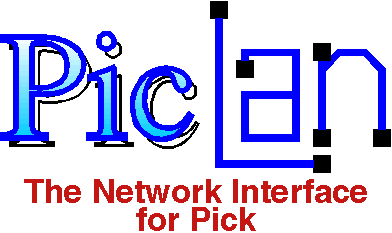
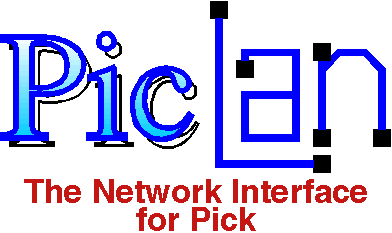
Numerous requests have been received regarding the use of PCMCIA adapters with PicLan. The primary goal of these requests is to create demo environments. This document discusses the possible use of some PCMCIA network adapters with PicLan. Testing of these methods is extremely limited, so please read these notes with care.
The following hardware and software were used for testing:
The Descartes adapter kit is an ISA bus adapter that allows you to plug PCMCIA cards into a desktop system. The Descartes adapter is:
Model: Descartes-PCMCIA
Antec Incorporated
2859 Bayview Drive
Fremont, CA 94538 USA
(510) 770-1200
(510) 770-1288 (fax)
The manufacturers of this adapter have not been contacted regarding this technical note.
The Linksys adapter is an NE2000 compatible PCMCIA type-II combo ethernet adapter. The details of this adapter are:
Model: EC2T
Linksys
Irvine, CA 92714 USA
(714) 261-1288
http://www.linksys.com
ftp.linksys.com
Again, Linksys has not been contacted regarding this technical note.
Note that this testing environment is not representative of most environments that users will be running. It is up to other to report the success or failure of this proceedure.
In general, the proceedure is to:
This is the specific proceedure used on our test system:
Again, your hardware may be different, so you may need to modify this proceedure somewhat. You may also want to create a clean-boot floppy disk with the PCMCIA services driver on it. This will eliminate the FDISK stage.
The theory of this operation is that the PCMCIA DOS services driver will setup the PCMCIA adapter as a standard ISA bus programmable I/O adapter card. Then, when the system is soft booted, the adapter is still available.
This proceedure relies on the system not resetting the PCMCIA card slots when the system is soft booted.
Probably, but there is no way of knowing without actually testing it.
If the adapter claims NE2000 compatibility, this has a good chance.
Probably, but this has also not been tested. The Linksys ECD.EXE program has options to reprogram the card to other addresses, but this has not been tested. Fortunately, laptop systems tend to be somewhat sparsely configured (at least by Pick server standards), so the default addresses should not conflict.
When testing a new configuration, the easiest way to test this configuration is to run PL-STAT.EXE configured for NE2000 mode (EnetRAM=0 in PL-CFG.INI). If PL-STAT.EXE finds a valid node address, then this will probably work.
If you try this, please let us know at doug@modsoft.com. Be sure to include specific information about your hardware including the type of laptop including model numbers and configuration and the type of network adapter. This is very important for us. Even more important is to knw what configurations do not work.