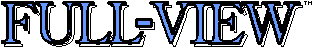
Windowing Software for Pick - Release Notes
Full-View v 2.0.0.0 for AP/Pro
The 2.0.0.0 release of Full-View for AP/Pro has been declared production.
This is still early code, so some minor problems may still be encounted,
but field testing has gone well to date.
Version History:
Version 1.9.0.0 - July 26, 1995
Initial release. This version had some signifigant release omissions and
was not used in the field.
Version 1.9.0.1 - November 15, 1995
Cleanup release. Full distribution set of code was included. Some install
glitches were still present. Several sites began porting applications.
Version 1.9.0.2 - December 14, 1995
Cleanup release. Sample source code was added. Bug list was whittled down
to:
-
WRITEVU syntax item missing
-
MATWRITE syntax item missing
-
Compiling new menus failed (because of MATWRITE)
-
PAINTER did not work because of a missing screen object item
Version 1.9.0.3 - January 3, 1996
Several distribution omissions. Release withdrawn.
Version 1.9.0.4 - January 24, 1996
-
Release candidate.
-
KEY-SELECT omitted.
Version 2.0.0.0 - February 11, 1996
-
Initial production release
Version 2.0.0.3 - May 20, 1996
-
Fixes to WY50 driver
-
Fixes to WY60 driver
-
Fixes to FV.INPUT subroutine to correct problems with FN key processing
-
Fixes to embedded attribute support fv.check_attr mode to fix problems
with attributes in column 0.
Bugs:
All reported bugs have been fixed as the time that this document was created.
Changes from Full-View for R83
In that formal documentation for Full-View v 1.9 does not yet exist, this
document attempts to describe the differences between this release and
the 1.7 release of Full-View as implemented and documented for Pick Systems
R83 release.
Suspending Windowing
With Full-View for R83, you could suspend windowing functions by changing
the termtype letter from 'w' to another value. You could then restart windowing
by changing the termtype back to 'w' and clearing the screen. This does
not work with Full-View for AP/Pro. Full-View for R83 used the termtype
letter to internally indicate whether windowing was active. Full-View for
AP/Pro interfaces with the Pick system at a much lower level and uses a
different method of determining whether windowing is active.
If you need to short-term suspend windowing, you can use the FULL-VIEW
bypass on @(-61) and FULL-VIEW bypass off @(-62) functions. These bypass
functions only suspend output processing and do not suspend keyboard processing,
so not all applications will work with them. If you are running a communications
application, you will probably need to use FV-TERMPORT and FV-INITPORT.
Verb Names:
All verbs in Full-View that previously contained a period now contain a
hyphen in its place. For example, START.WINDOW is now START-WINDOW.
Obsolete Verbs:
The START.WINDOWING and STOP.WINDOWING verbs no longer exist. In addition,
you can no longer toggle windowing on and off by changing the termtype
letter. When windowing is running the termtype should be set to 'I' or
'mm-mon' and this terminal setting describes the internal virtual terminal
that Full-View uses.
New Verbs:
FV-INIT
This command should be included in the system COLDSTART proceedure. It
is responsible for actually loading the Full-View code into a running Pick
system. Unlike R83 releases of Full-View, the FV-INIT program is designed
to be safe even when the machine is busy. Of course, in early release situations,
you should still take precautions.
FV-TERM
This command is used to unload the Full-View support code from the system
and un-hook the monitor entry points that FV-INIT has captured. Again,
you can run this command on a live system.
FV-INITPORT {port#}
This command is the replacement for START.WINDOWING. Once you start windowing
on a particular port, it will stay on, even if the process is logged off.
The optional port# parameter allows you to start windowing for a port other
than your own, but this is not expected to be used.
FV-TERMPORT {port#}
This command is the replacement for STOP.WINDOWING. The inclusion of the
port# parameter allows you to kill windowing for another process if it
gets stuck in a condition that does not allow it to clean itself up. Hopefully,
this will not be needed in production environments.
Full-View Demo
The Full-View demo is included with this release, it is just simply not
linked into the Full-View account menu. In order to run the demo type:
DEMO-RUN DEMO.TXT MAIN
from TCL in the Full-View account with windowing active.
Major New Features:
Windowing Anywhere
The Full-View windowing functions are now truely global. The only known
terminal I/O functions that do not go through the windowing code are system
debugger displays and processes to process messages. All other functions
including BASIC, ACCESS, TCL, the update processor, the spooler, and even
the BASIC debugger are controlled by the windowing layer.
Hot-Keys Anywhere
In Full-View version 1.7, hot-keys were implemented as a part of the BASIC
pre-compiler and as such were only available during BASIC INPUT statements.
In Full-View version 1.9, hot-keys are global and are active at any assembler
READ statement including at TCL, within BASIC, within the update processor,
and even at the end of page within ACCESS.